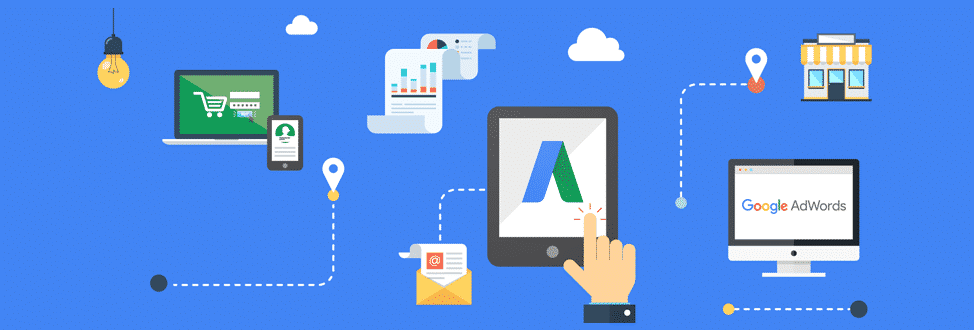Today, the average adult has an attention span comparable to a goldfish. So, when it comes to your website, you’d better be sure you have everything in order. The first key to making your website faster: page load speed.
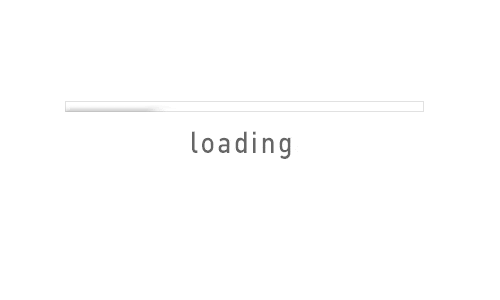
Faster Page Load = Better
The amount of time it takes a web user to load your website is critical. This is especially true if you operate a retail or e-commerce business. Each second lost in page load time may be dollars lost in revenue. Take the following for example:
For e-commerce sites, web loading times are even more crucial than other sites. It has been found that a delay of microseconds can potentially cause a significant loss of revenue. Tests at Amazon revealed similar results: every 100 ms increase in load time of Amazon.com decreased sales by 1% (Kohavi and Longbotham 2007). Google discovered that a change in a 10-result page loading in 0.4 seconds to a 30-result page loading in 0.9 seconds decreased traffic and ad revenues by 20% (Linden 2006). [source]
One percent may not sound like a lot; however, when you consider how much business Amazon does every hour, every day, a one percent revenue loss is significant. The same can be said for smaller businesses or ‘mom n’ pop’ shops.
Building Customer Loyalty & Trust
According to Kissmetrics, nearly 50% of consumers expect a webpage to load in two seconds or less. Putting this into perspective, if an e-commerce site is making $100,000 per day, a 1 second page delay could potentially cost you $2.5 million in lost sales every year. [source]
In the time it takes your website to load (slowly), your would-be customer has already clicked off and found another online retailer to do business with. The impact of slow page load times that fail to meet customer expectations is far reaching. Not only can it create a lack of trust and loyalty; it can actually sully your brand and brandish your business as being unreliable.
Anatomy of a Webpage
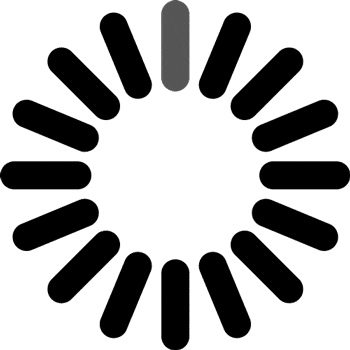 Figuring out why your webpage/website isn’t loading as fast as you’d like is a matter of thinking through the different components that make up your website. Each webpage is made up of the following:
Figuring out why your webpage/website isn’t loading as fast as you’d like is a matter of thinking through the different components that make up your website. Each webpage is made up of the following:
- 63% images
- 16% javascripts
- 3% HTML
- 3% CSS
- 16% other
If your website is loading slowly, it’s likely due to the fact that there is a large amount of content on the site, and that content isn’t structured properly. This is an important point to note as there are countless websites made up of thousands of webpages that function smoothly and load without issues.
How do you make a website faster? 5 Steps
So, how do you go about making your website faster? Consider the following tips [source]:
Make Your Website Faster By:
#1 – Optimizing Images
At 63 percent, images take up a huge chunk of room on most websites. Make sure you reduce the image file size before saving it or uploading it to your website. Photoshop, for example, has a “save for web” option to help you automatically reduce the file size. Otherwise, if you upload an image at its regular full size, the browser has to work hard to resize that image (hence the delays in page load time). There are also other online programs out there to help you reduce image file sizes.
#2 – Minifying Your Assets
Minifying your assets refers to the act of condensing the CSS code, which makes it quicker for web browsers to read the data on your website. This is a great thing as browsers will read the code with less gaps, which will help speed up the page load time. There are also plugins available to help you do this.
#3 – Combining Assets
Combining assets refers to the act of combining multiple files with a single file for CSS & JavaScript. Doing this will reduce the amount of times your computer needs to request and send data to from your a server to other devices.
#4 – Updating Your Web Browser
Technology moves fast, and it is important to keep up! One of the simplest things you can do is make sure that your web browser is up to date. There are various plugin available to help you out with this, and it is recommended that you let an experienced web developer handle this sort of update. On the plus side, an updated web browser can significantly improve site performance, and more.
#5 – Caching Your Website
When an individual web user visits your website, “caching” is what allows the visitor’s web browser to remember what files were used, and it will pull these files locally onto the user’s screen (versus having to make individual trips to the web server).


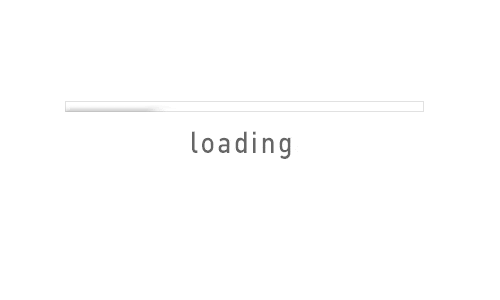
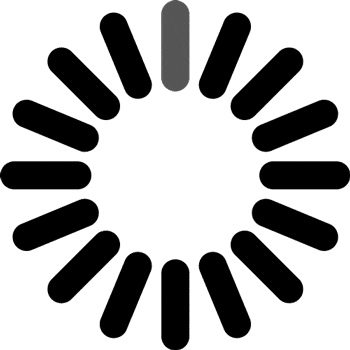 Figuring out why your webpage/website isn’t loading as fast as you’d like is a matter of thinking through the different components that make up your website. Each webpage is made up of the following:
Figuring out why your webpage/website isn’t loading as fast as you’d like is a matter of thinking through the different components that make up your website. Each webpage is made up of the following:
 Estimated Reading Time: 2 minutes, 12 seconds. Contains approximately 443 words.
Estimated Reading Time: 2 minutes, 12 seconds. Contains approximately 443 words.